Routing
Assets are served by attempting to match up the incoming request’s pathname to a static asset. The structure and organization of files in your static asset directory, along with any routing configuration, determine the routing paths for your application. When a request invokes a Worker with assets:
- If a request is found with a matching path to the current route requested then that asset will always be served.
In this example, request to example.com/blog serves the blog.html file.
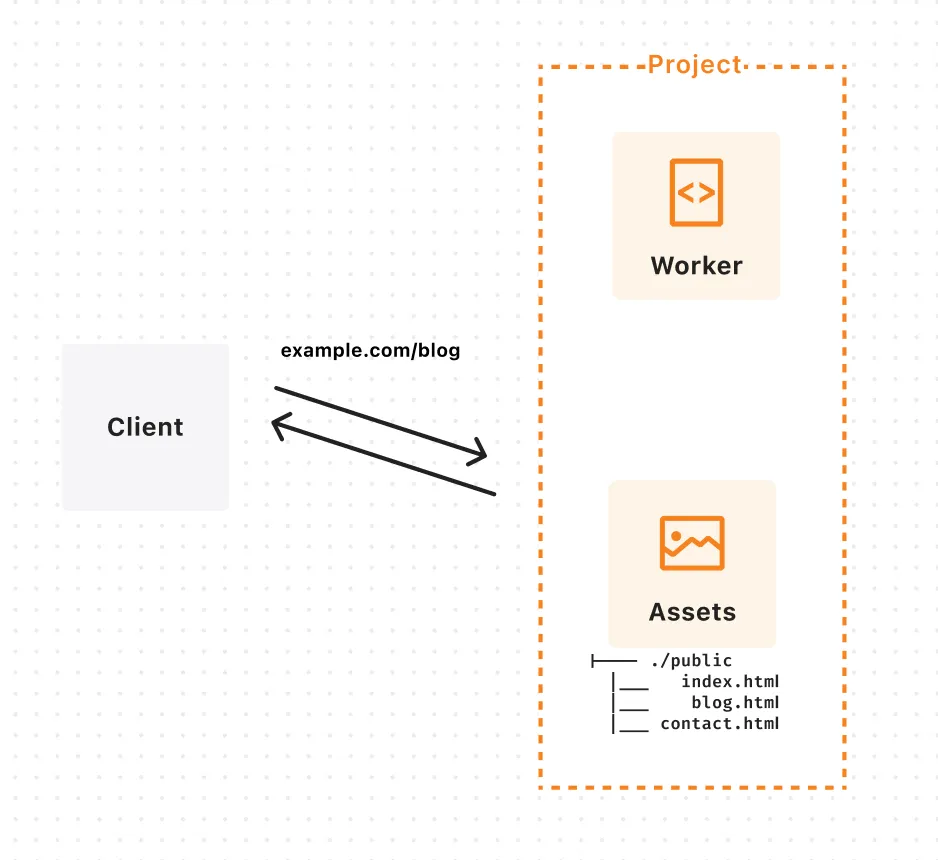
- If there are no assets that match the current route requested then the Worker will be invoked. If there is no Worker,
not_found_handlingwill be evaluated. By default, a null-body 404-status response will be served.
In this example, request to example.com/api doesn’t match a static asset so the Worker is invoked.
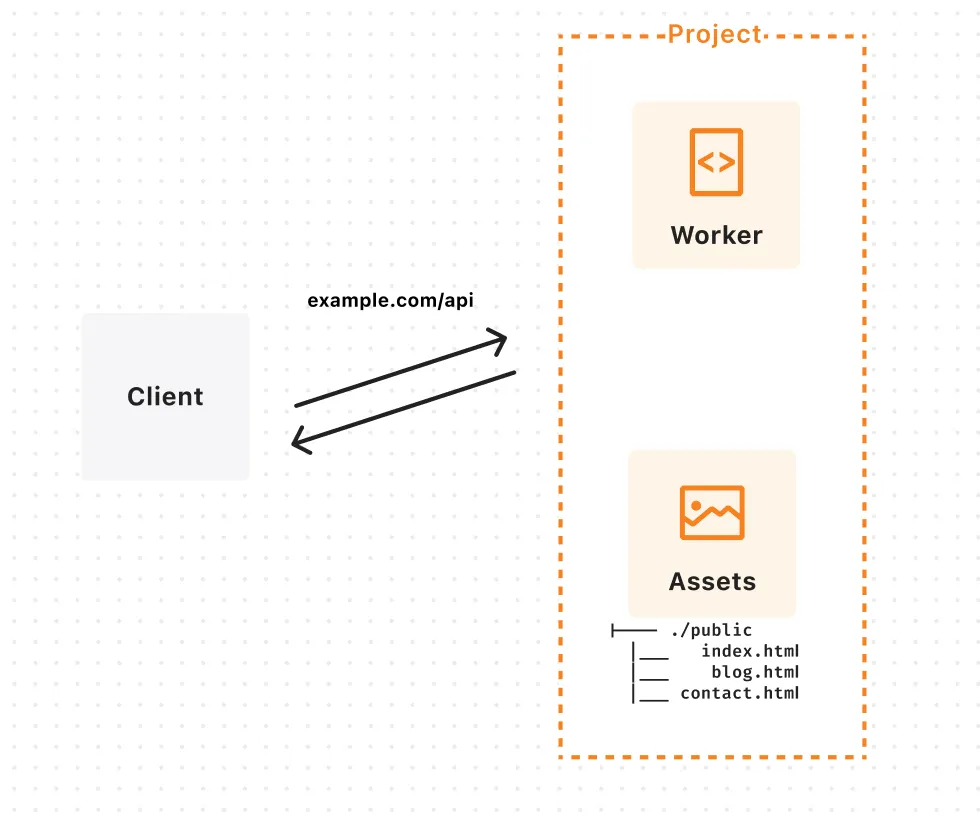
There are two options for asset serving that can be configured in wrangler.toml:
Forcing or dropping trailing slashes on request paths (e.g. example.com/page/ vs. example.com/page) is often something that developers wish to control for cosmetic reasons. Additionally, it can SEO impact because search engines often treat URLs with and without trailing slashes as different, separate pages. This distinction can lead to duplicate content issues, indexing problems, and overall confusion about the correct canonical version of a page.
html_handling configuration determines the redirects and rewrites of requests for HTML content. It is used to specify the pattern for canonical URLs, thus where Cloudflare serves HTML content from, and additionally, where Cloudflare redirects non-canonical URLs to.
In the event a request does not match a static asset, and there is no Worker script (or that Worker script calls fetch() on the assets binding), not_found_handling determines how Cloudflare will construct a response.
It can be used to serve single-page applications (SPAs), or to serve custom 404 HTML pages.
If creating a SPA, place an /index.html in your asset directory. When not_found_handling is configured to "single-page-application", this page will be served with a 200 response.
If you have custom 404 HTML pages, and configure not_found_handling to "404-page", Cloudflare will recursively navigate up by pathname segment to serve the nearest 404.html file. For example, you can have a /404.html and /blog/404.html file, and Cloudflare will serve the /blog/404.html file for requests to /blog/not-found and the /404.html file for requests to /foo/bar.
"auto-trailing-slash" is the default mode if html_handling is not explicitly specified.
Take the following directory structure:
|---- file.html|---- folder |___ index.htmlBased on the incoming requests, the following assets would be served:
| Incoming Request | Response | Asset Served |
|---|---|---|
| /file | 200 | /file.html served |
| /file.html | 307 to /file | - |
| /file/ | 307 to /file | - |
| /file/index | 307 to /file | - |
| /file/index.html | 307 to /file | - |
| /folder | 307 to /folder/ | - |
| /folder.html | 307 to /folder/ | - |
| /folder/ | 200 | /folder/index.html |
| /folder/index | 307 /folder/ | - |
| /folder/index.html | 307 /folder/ | - |
"none" is the default mode if not_found_handling is not explicitly specified.
For all non-matching requests, Cloudflare will return a null-body 404-status response.
/not-found -> 404/foo/path/doesnt/exist -> 404Alternate configuration options are outlined on this page and can be specified in your project’s wrangler.toml file. If you’re deploying using a framework, these options will be defined by the framework provider.
Example wrangler.toml configuration:
assets = { directory = "./public", binding = "ASSETS", html_handling = "force-trailing-slash", not_found_handling = "404-page" }Take the following directory structure:
|---- file.html|---- folder |___ index.htmlhtml_handling: "auto-trailing-slash"
Based on the incoming requests, the following assets would be served:
| Incoming Request | Response | Asset Served |
|---|---|---|
| /file | 200 | /file.html |
| /file.html | 307 to /file | - |
| /file/ | 307 to /file | - |
| /file/index | 307 to /file | - |
| /file/index.html | 307 to /file | - |
| /folder | 307 to /folder | - |
| /folder.html | 307 to /folder | - |
| /folder/ | 200 | /folder/index.html |
| /folder/index | 307 /folder | - |
| /folder/index.html | 307 /folder | - |
html_handling: "force-trailing-slash"
Based on the incoming requests, the following assets would be served:
| Incoming Request | Response | Asset Served |
|---|---|---|
| /file | 307 to /file/ | - |
| /file.html | 307 to /file/ | - |
| /file/ | 200 | /file.html |
| /file/index | 307 to /file/ | - |
| /file/index.html | 307 to /file/ | - |
| /folder | 307 to /folder/ | - |
| /folder.html | 307 to /folder/ | - |
| /folder/ | 200 | /folder/index.html |
| /folder/index | 307 /folder/ | - |
| /folder/index.html | 307 /folder/ | - |
html_handling: "drop-trailing-slash"
Based on the incoming requests, the following assets would be served:
| Incoming Request | Response | Asset Served |
|---|---|---|
| /file | 200 | /file.html |
| /file.html | 307 to /file | - |
| /file/ | 307 to /file | - |
| /file/index | 307 to /file | - |
| /file/index.html | 307 to /file | - |
| /folder | 200 | /folder/index.html |
| /folder.html | 307 to /folder | - |
| /folder/ | 307 to /folder | - |
| /folder/index | 307 /folder | - |
| /folder/index.html | 307 /folder | - |
html_handling: "none"
Based on the incoming requests, the following assets would be served:
| Incoming Request | Response | Asset Served |
|---|---|---|
| /file | Depends on not_found_handling | Depends on not_found_handling |
| /file.html | 200 | /file.html |
| /file/ | Depends on not_found_handling | Depends on not_found_handling |
| /file/index | Depends on not_found_handling | Depends on not_found_handling |
| /file/index.html | Depends on not_found_handling | Depends on not_found_handling |
| /folder | Depends on not_found_handling | Depends on not_found_handling |
| /folder.html | Depends on not_found_handling | Depends on not_found_handling |
| /folder/ | Depends on not_found_handling | Depends on not_found_handling |
| /folder/index | Depends on not_found_handling | Depends on not_found_handling |
| /folder/index.html | 200 | /folder/index.html |
Take the following directory structure:
|---- 404.html|---- index.html|---- folder |___ 404.htmlnot_found_handling: "none"
/not-found -> 404/folder/doesnt/exist -> 404not_found_handling: "404-page"
/not-found -> 404 /404.html/folder/doesnt/exist -> 404 /folder/404.htmlnot_found_handling: "single-page-application"
/not-found -> 200 /index.html/folder/doesnt/exist -> 200 /index.html